If you are using Linux system accounts as your mail accounts, you can install the change_passwd plugin to enable SquirrelMail to provide a password change utility using the background service poppassd to reliably and securely change a user’s password.
 Poppassd should be installed on the same server where dovecot is installed. And if it is not on the same server as SquirrelMail, then open the poppassd port 106.
Poppassd should be installed on the same server where dovecot is installed. And if it is not on the same server as SquirrelMail, then open the poppassd port 106. The SquirrelMail Change Password and Compatibility archives has to be extracted directly into the SquirrelMail plugin directory to enable Linux to apply the proper SELinux Context into the files. See the SquirrelMail RetrieveUserData plugin if you need help on how to do it.
The SquirrelMail Change Password and Compatibility archives has to be extracted directly into the SquirrelMail plugin directory to enable Linux to apply the proper SELinux Context into the files. See the SquirrelMail RetrieveUserData plugin if you need help on how to do it.
 5. From a Terminal window, type in /usr/share/squirrelmail/config/conf.pl and press Enter. This will launch the SquirrelMail Configuration utility.
5. From a Terminal window, type in /usr/share/squirrelmail/config/conf.pl and press Enter. This will launch the SquirrelMail Configuration utility. If your Terminal window has a white background, make sure that the colors are off by looking for the command Turn color on. If the command is Turn color off, type in C and press Enter to turn the colors off. This will ensure that you will be able to read all of the text.
If your Terminal window has a white background, make sure that the colors are off by looking for the command Turn color on. If the command is Turn color off, type in C and press Enter to turn the colors off. This will ensure that you will be able to read all of the text.
 7. Install the change_passwd plugin by typing in the number corresponding to it and press Enter. When you are done, type in q and press Enter to quit then type in y and press Enter to save your changes.
7. Install the change_passwd plugin by typing in the number corresponding to it and press Enter. When you are done, type in q and press Enter to quit then type in y and press Enter to save your changes.


 9. In the /usr/share/squirrelmail/plugins/change_passwd directory, copy the file config.php.sample and save it as config.php. Edit config.php and review the default settings.Below are settings in config.php you may wish to change
9. In the /usr/share/squirrelmail/plugins/change_passwd directory, copy the file config.php.sample and save it as config.php. Edit config.php and review the default settings.Below are settings in config.php you may wish to change

 1. Login to SquirrelMail and go to the Options page. You should see the new Change Password section.
1. Login to SquirrelMail and go to the Options page. You should see the new Change Password section. If you encounter a blank page, check the log file at /var/log/httpd/error_log.
If you encounter a blank page, check the log file at /var/log/httpd/error_log.
Install the SquirrelMail Change Password Plugin
8. If your version of SquirrelMail is not 1.4.13 and higher or 1.5.1 and higher, you need to patch your SquirrelMail source. Go to /usr/share/squirrelmail/plugins/compatibility and apply the compatibility patch by typing in the commands below.
cd /usr/share/squirrelmail/plugins/compatibility/ patch -p0 < patches/compatibility_patch-1.4.8.diffReplace 1.4.8 with your SquirrelMail version.
- $minimumPasswordLength - Minimum length of the password.
- $changePasswdInLogin - Change password from the login form.
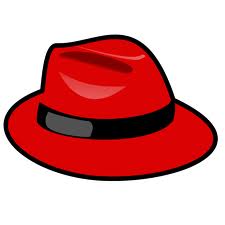
No comments:
Post a Comment