Red Hat Enterprise Linux 6 and its derivative CentOS 6 includes a graphical tool called Firewall Configuration for configuring the firewall options. This article describes how to use the Firewall Configuration tool to open up the ports necessary for providing an email server.

 1. Click System, select Administration and click Firewall. This will launch the Firewall Configuration window.
1. Click System, select Administration and click Firewall. This will launch the Firewall Configuration window. If the Firewall Configuration Startup window does not disappear after clicking Close, click the window behind it to bring the Authenticate window into the foreground.
If the Firewall Configuration Startup window does not disappear after clicking Close, click the window behind it to bring the Authenticate window into the foreground.

 5. Type in 110 to the field Port and tcp to the field Protocol. Press OK when you are done. Do the same for 143:tcp.
5. Type in 110 to the field Port and tcp to the field Protocol. Press OK when you are done. Do the same for 143:tcp.  You can see the list of service and port numbers using the command below.
You can see the list of service and port numbers using the command below.
Firewall Configuration (GUI)
This section describes how to use the Firewall Configuration tool to configure the firewall.Firewall Configuration (TUI)
This section describes how to use the Firewall Configuration text user interface (TUI) tool to configure the firewall.getent services
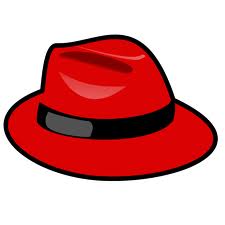
No comments:
Post a Comment