Secure Sockets Layer (SSL) enables the HTTP protocol to be secured. This page will show you how to configure SSL in Apache and SquirrelMail.
 If you are using Red Hat Enterprise Linux 6 or CentOS 6, the generated certificate file will have a .crt extension instead of .cert.
If you are using Red Hat Enterprise Linux 6 or CentOS 6, the generated certificate file will have a .crt extension instead of .cert. If you are not using Red Hat Enterprise Linux or CentOS, make sure the lines below are present.
If you are not using Red Hat Enterprise Linux or CentOS, make sure the lines below are present. 
 3. Restart the httpd service. Learn how to restart services here.
3. Restart the httpd service. Learn how to restart services here. You can force browsers to always use the SSL version. See Relocating SquirrelMail into the domain root.
You can force browsers to always use the SSL version. See Relocating SquirrelMail into the domain root.
Configuring Apache for SSL
DocumentRoot /usr/share/squirrelmail ServerName mail.acme.local:443 SSLCertificateFile /etc/pki/tls/certs/mail.acme.local.cert SSLCertificateKeyFile /etc/pki/tls/private/mail.acme.local.keyReplace mail.acme.local with your server name.
LoadModule ssl_module modules/mod_ssl.so Listen 443
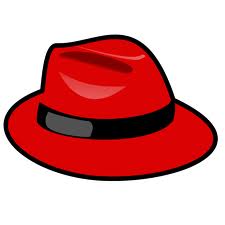
No comments:
Post a Comment