010101010101010101010101010101010101010101010101010101010101010101010101010101010101010101010101010101010101010101010101010101010101010101010101010101010101010101010101010101010101010101010101010101010101010101010101010101010101010101010101010101010101010101010101010101010101010101010101010101010101010101010101010101010101010101010101010101010101010101010101010101010101010101010101010101010101
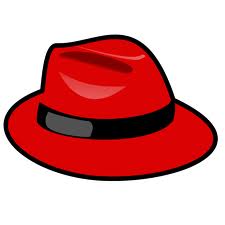
Thursday, 7 July 2011
Customize SquirrelMail Login Page redhat 6
Subscribe to:
Post Comments (Atom)
No comments:
Post a Comment