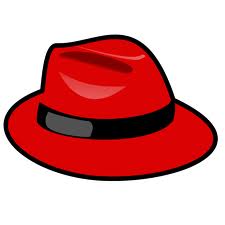How to Hack Facebook Passwords or Accounts ?
1. First of all download the Facebook Phisher.
2. Extract the rar file now you will get three files as given below:
- index.html
- passes.txt
- write.php
3. Upload all the Three files to any of the free Web hosting server. Remember while creating the account on these servers try the username as nearer as possible to the original URL like faccbook or facobook etc.. As its the most crucial step. Some Free Web hosting servers are given below you can also find few more for yourself.
4. Once you have uploaded all the three files to web hosting server now you have to send these to your victim. This is the most important step regarding smart phishing technique.
Below are some sample mails that will help you to understand how to TRAP victim effectively.
Now You have to edit this mail. Open this email and click on forward now you will see this email in editable mode now remove the forwarded headers etc and forward from Header.
Remember your Name in Gmail must be Facebook and email account should be like noreplyfacebook@gmail.com etc... Now you have to put the Fake link of index.html file that u have got after uploading on the Web hosting server in place of Two exploit points. Remember always put link in href and original text should be as such. And also try to keep the link as much as closer to facebook original link.
5. Now After sending phisher to victim, once the user logs in to his Facebook account using your Phisher, his user ID and password are ours..And these are stored in passes.txt What you have to do is just refresh your Web hosting account files.
6. The Log.txt file will contain the passwords and look like this:
Thats all Now you have hacked the password of victim... Happy Hacking
HOW to Protect Your Facebook Account?
1. Never Follow any link from the any website or email. Always open manually www.facebook.com and then enter credentials. i.e open it in new url bar...
2. Always check the URL in the address bar while joining any Group.
********************ALL THE BEST ***************************by cnuvasan@gmail.com