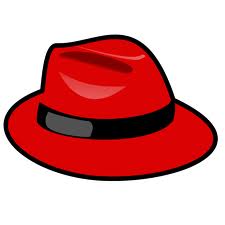Red hat Linux provides following tools to make changes to Network configuration such as add new card, assign IP address, change DNS server etc.[a] GUI tool (X Windows required) - system-config-network
[b] Command line text based GUI tool (No X Windows required) - system-config-network
[c] Edit configuration files stored in /etc/sysconfig/network-scripts/ directory.
Following instructions are compatible with
(1) Cent OS Linux
(2) Fedora Core Linux
(3) Red Hat Enterprise Linux (RHEL) 3/4/5
Note: If you are using Debian or Ubuntu Linux, please see this configuration howto.
Method # 1: GUI tool system-config-network
Type the following command at shell prompt (open x terminal):
$ system-config-network &
Method : Edit configuration files stored in /etc/sysconfig/network-scripts/
You can configure network card by editing text files stored in /etc/sysconfig/network-scripts/ directory. First change directory to /etc/sysconfig/network-scripts/:
# cd /etc/sysconfig/network-scripts/
You need to edit / create files as follows:
/etc/sysconfig/network-scripts/ifcfg-eth0 : First Ethernet card configuration file
To edit/create first NIC file, type command:
# vi ifcfg-eth0
Append/modify as follows:
DEVICE=eth0
BOOTPROTO=static
DHCPCLASS=
HWADDR=00:30:48:56:A6:2E
IPADDR=10.10.29.66
NETMASK=255.255.255.192
ONBOOT=yes
Save and close the file. Define default gateway (router IP) and hostname in /etc/sysconfig//network file:
# vi /etc/sysconfig/network
Append/modify configuration as follows:
NETWORKING=yes
HOSTNAME=www.cheenu.com
GATEWAY=10.10.29.65
Save and close the file. Restart networking:
# /etc/init.d/network restart
Make sure you have correct DNS server defined in /etc/resolv.conf file:
# vi /etc/resolv.conf
Setup DNS Server as follows:
nameserver 10.0.80.11
nameserver 10.0.80.12
Save and close the file. Now you can ping the gateway/other hosts:
$ ping 10.0.80.12
Output:
PING 10.0.80.12 (10.0.80.12) 56(84) bytes of data.
64 bytes from 10.0.80.12: icmp_seq=1 ttl=251 time=0.972 ms
64 bytes from 10.0.80.12: icmp_seq=2 ttl=251 time=1.11 ms
***************all the best**********************
[b] Command line text based GUI tool (No X Windows required) - system-config-network
[c] Edit configuration files stored in /etc/sysconfig/network-scripts/ directory.
Following instructions are compatible with
(1) Cent OS Linux
(2) Fedora Core Linux
(3) Red Hat Enterprise Linux (RHEL) 3/4/5
Note: If you are using Debian or Ubuntu Linux, please see this configuration howto.
Method # 1: GUI tool system-config-network
Type the following command at shell prompt (open x terminal):
$ system-config-network &
Method : Edit configuration files stored in /etc/sysconfig/network-scripts/
You can configure network card by editing text files stored in /etc/sysconfig/network-scripts/ directory. First change directory to /etc/sysconfig/network-scripts/:
# cd /etc/sysconfig/network-scripts/
You need to edit / create files as follows:
/etc/sysconfig/network-scripts/ifcfg-eth0 : First Ethernet card configuration file
To edit/create first NIC file, type command:
# vi ifcfg-eth0
Append/modify as follows:
DEVICE=eth0
BOOTPROTO=static
DHCPCLASS=
HWADDR=00:30:48:56:A6:2E
IPADDR=10.10.29.66
NETMASK=255.255.255.192
ONBOOT=yes
Save and close the file. Define default gateway (router IP) and hostname in /etc/sysconfig//network file:
# vi /etc/sysconfig/network
Append/modify configuration as follows:
NETWORKING=yes
HOSTNAME=www.cheenu.com
GATEWAY=10.10.29.65
Save and close the file. Restart networking:
# /etc/init.d/network restart
Make sure you have correct DNS server defined in /etc/resolv.conf file:
# vi /etc/resolv.conf
Setup DNS Server as follows:
nameserver 10.0.80.11
nameserver 10.0.80.12
Save and close the file. Now you can ping the gateway/other hosts:
$ ping 10.0.80.12
Output:
PING 10.0.80.12 (10.0.80.12) 56(84) bytes of data.
64 bytes from 10.0.80.12: icmp_seq=1 ttl=251 time=0.972 ms
64 bytes from 10.0.80.12: icmp_seq=2 ttl=251 time=1.11 ms
***************all the best**********************